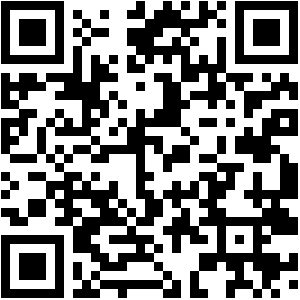Facebook login – Retrieve password and login name from Facebook
WeChat login – Retrieve password and login name from WeChat
Mobile no. login – To log in, enter your mobile number to receive a verification code via SMS
Updating name: The name you used to register cannot be updated.
Updating other personal information: Your profile (excluding mobile number and name) can be updated in the S⁺ REWARDS App “My Account” section.
Your personal data will help us provide you with customised offers and keep you informed of products and activities that may be of interest to you. Please note that you may receive any of the above if you have chosen to receive promotional messages from us.
Sino Real Estate Agency Limited (SREAL) is committed to safeguarding the privacy of customers in accordance with the Hong Kong Personal Data (Privacy) Ordinance (Chapter 486) under the laws of Hong Kong. When you register as an S⁺ REWARDS member, the information provided is automatically submitted to SREAL. All personal data are for internal use only. After receiving your consent to use your personal data, we will keep you abreast of new products, special offers and other special promotions. For details, please refer to our Customer Data (Privacy) Policy.
You should report the loss to any of our Concierges or Customer Service Centres or call our Customer Service Hotline: tmtplaza: 2450 7782; Olympian City: 2740 4108; Citywalk: 3926 5708; China Hong Kong City: 2736 0113; Gold Coast Piazza: 2452 6566; Tsim Sha Tsui Centre & Empire Centre: 2721 5489; Island Resort Mall: 2598 0711 / 3407 4220; Sino Plaza: 2834 3309; One North: 2669 1928. Your account will be logged out from the old device, you may use another device to log into your account.
Concierge Details
| tmtplaza | |
| Location | 1/F Concierge, tmtplaza |
| Tel. no. | 2450 7782 |
| [email protected] | |
| S⁺Redemption Hours | 1:00 pm – 9:00 pm |
| Olympian City | |
| Location | UG/F Concierge, Olympian City 1 UG/F Concierge, Olympian City 2 UG/F Concierge, Olympian City 3 |
| Tel. no. | 2740 4108 |
| [email protected] | |
| S⁺Redemption Hours | Phase 1 and Phase 3: 12:00 pm – 8:00 pm Phase 2: 1:00 pm – 9:00 pm |
| Citywalk | |
| Location | UG/F Concierge, Citywalk 1 UG/F Concierge, Citywalk 2 |
| Tel. no. | 3926 5708 |
| [email protected] | |
| S⁺Redemption Hours | Phase 1: 12:00 pm – 9:00 pm Phase 2: 12:00 pm – 8:00 pm |
| China Hong Kong City | |
| Location | UG/F Concierge, China Hong Kong City |
| Tel. no. | 2736 0113 |
| [email protected] | |
| S⁺Redemption Hours | 10:00 am – 10:00 pm |
| Gold Coast Piazza | |
| Location | 1/F Customer Service Centre, Gold Coast Piazza |
| Tel. no. | 2452 6566 |
| [email protected] | |
| S⁺Redemption Hours | 9:00 am – 6:00 pm |
| Tsim Sha Tsui Centre & Empire Centre | |
| Location | G/F Concierge, Tsim Sha Tsui Centre |
| Tel. no. | 2721 5489 |
| [email protected] | |
| S⁺Redemption Hours | 10:00 am – 9:00 pm |
| Island Resort Mall | |
| Location | UG/F Concierge, Island Resort Mall |
| Tel. no. | 2598 0711 / 3407 4220 |
| [email protected] | |
| S⁺ Redemption Hours | 10:00 am – 10:00 pm |
| Sino Plaza | |
| Location | Concierge, G/F, Sino Plaza |
| Tel. no. | 2834 3309 |
| [email protected] | |
| S⁺ Redemption Hours | 10:00 am – 9:00 pm |
| One North | |
| Location | G/F Concierge, One North |
| Tel. no. | 2669 1928 |
| [email protected] | |
| S⁺ Redemption Hours | 10:00 am – 10:00 pm |
Please follow these instructions if you cannot download the app:
- Check your device to see if it supports the version of iOS or Android required for the S⁺ REWARDS app.
- Check the network connection, ensuring that your device is connected to the internet. Reboot your device.
- Check that your device has more than 100MB of storage available.
- Make sure the Download Manager is turned on (Android only).
Please follow these instructions if you cannot open the app:
- Reboot your device.
- Delete the S⁺ REWARDS app and reinstall the latest version of the app from the App Store or Google Play Store.
You can earn the points from the designated Sino Malls and various locations. You can earn 1 point for every HK$100 spent. Please refer to S⁺ REWARDS Programme Terms & Conditions for details on sales receipts requirements and transactions that are not eligible for points registration.
Customers with spending between HK$100 and HK$10,000 can scan and submit the original electronic sales receipt and the corresponding electronic payment slip within 14 days from the transaction day. Customers can also present the electronic sales receipt and the corresponding electronic payment slip to the designated Concierges or Customer Service Centres at the Sino Malls for points registration on the same day of the transaction. Transactions after 9pm at tmtplaza, Olympian City, Citywalk, China Hong Kong City, Tsim Sha Tsui Centre & Empire Centre, Island Resort Mall and Sino Plaza, and transactions after 6pm at Gold Coast Piazza can register points at our Concierges or Customer Service Centres on the next day. If the spending amount exceeds HK$10,000 or the spending is from merchants listed which are not eligible for in-App scanning, please go to our Concierges or Customer Service Centres of the relevant Sino Mall within 14 days from the transaction day for handling. List of merchants accept point registration at the Concierges or Customer Service Centres can be found at the following link: https://www.splusrewards.com.hk/en/merchants/
Eligible points will be added to member′s account within 7 days from the receipt submission date. You may register a maximum of HK$10,000 spending per transaction day. No refund can be made after points registration.
Profile Completion Bonus: You will receive 2 points once you have completed your profile in the “My Account” section. No point will be given for subsequent profile update.
Referral Bonus:
Both referrers and referees can earn 2 bonus points upon confirmation that the referees have registered for the Programme, and have successfully conducted their first Point registration. Each member can refer a maximum of 30 friends.
Birthday Bonus:
You will receive 5 points at the beginning of the birthday month. No point will be given if you do not input your birthday in your profile.
You can also earn bonus points by taking part in our promotional activities.
You must use your redeemed S Coupons at designated merchants within the specified time period as described in the app. Upon expiry, any remaining S Coupon will be forfeited and cannot be carried forward. S Coupons cannot be purchased and are not issued against payment of money.
To use S Coupons, you can simply follow these simple steps:
- Inform shop staff at participating merchants that you wish to use S Coupon as your payment method.
- Log in to your account via the S⁺ REWARDS App.
- Click “My Wallet” and “Use S Coupon”. Select mall, shop, the preferred S Coupon and quantity to be used. Confirm the selected S Coupon and their equivalent value. A unique QR code with your selected S Coupon will be generated.
- Present the QR code to shop staff at participating merchants to scan, or to be unlocked by entering a passcode.
- After successful authentication, your S Coupon will be deducted immediately from your account and are not refundable.
Members may use unexpired Points to redeem free parking offer, eligible only for private cars parking in designated Sino Mall car parks (except Tsim Sha Tsui Centre & Empire Centre and Sino Plaza) with ingress time from 07:00am to 11:00pm at Olympian City Carpark from Monday to Sunday, with ingress time from 08:00am to 01:00am on the following day at tmtplaza Carpark from Monday to Sunday, with ingress time from 10:00am to 10:00am at Citywalk Carpark, available all day from Monday to Sunday at China Hong Kong City Carpark, with ingress time from 07:00am to 10:00pm at Gold Coast Piazza from Monday to Friday, and with ingress time from 07:00am to 01:00am on the following day at Island Resort Mall Carpark from Monday to Sunday, and with entry time from 10:00am to 10:00pm at One North. You must provide vehicle entry record via Octopus card number. The free parking offer will not be available where there is more than one vehicle entry record on the same day on the same Octopus card. Members must use the same Octopus card for carpark entry, redemption of free parking offer, and carpark exit.
Once the free parking offer is redeemed, it cannot be cancelled, exchanged or transferred. You may only enjoy one redemption of a maximum of two (2) free hours of parking per entry, starting from the vehicle′s ingress time. Parking hours exceeding the hours eligible for free parking offer will be charged according to the stipulated hourly parking rules. When this free parking offer is used in conjunction with parking offers provided under Sino Mall privilege programs, a vehicle may only enjoy a maximum of five (5) free hours of parking per entry. Free parking offer cannot be used in conjunction with other parking offers such as day park, night park, park & ride, park & board, hotel parking coupons, merchant parking offers, and other hourly parking reward program.
Here are the different types of Social Feeds that you can receive: badges earned by your or your friends, when you and your friends have connected with each other, birthday messages and messages about S⁺ REWARDS Programme, Sino Malls and Merchants.
Only friends with whom you′ve connected can view your feeds. You can connect with friends who have joined the S⁺ Rewards Programme, or invite friends who haven′t joined the S⁺ REWARDS Programme to register in the “Friends” section of the app. Your invited friends will connect with you automatically once they have successfully joined the programme. You will earn 2 bonus points for every referral and after your friend has successfully registered points for the first time.